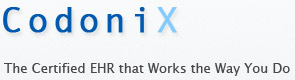CodoniXnotes Check List
Pre Installation:
- Provide CodoniX with your desired tracker board lay out, title, hospital logo and address (if required) and appropriate bed or location names (if required). There is a one-time charge of $150 to configure your custom bed names and put them in the correct order, etc.
- Review the standard CodoniX Adobe pdf print files for the patient chart, prescriptions and instructions CodoniX will customize these pdf files to match your institution. For example we can import your logo, or change the order of the display. There is a one-time charge of $350 for this customization.
- Review the standard CodoniX triage screens. CodoniX will customize these screens for a one-time charge of $500 - see our Triage customization sheet to see what this covers.
- Provide CodoniX with the details of your current ADT system if an automated ADT feed is desired. A HIPAA compliant HL-7 ADT feed is available for a one-time charge of $2500.
Training:
- Provide each user with the CodoniX Features and Functions summary sheet, the CodoniX introduction and self-teaching CD, and the CodoniX training materials package.
- After your users have reviewed the self teaching CD we recommend that you schedule an interactive teaching Web seminar. This can be arranged through CodoniX (email Training@Codonix.com or call 800-495-7270). The cost of these training sessions is $500 for a three-hour session by one of CodoniX's physician trainers and $300 for a three hour session by one of CodoniX's RN trainers.
- Have your users produce charts on the 3 test patients templates included in the training material.
- After receiving the web seminar training, physicians and nurses can practice on patients at a time and a place of their choosing by setting up a training tracker board that all clinicians can access. Contact CodoniX if you would like to set up this option.
Equipment and Set Up:
- Make sure that your Internet connection is DSL speed or better
- Make sure that your Desk tops, lap tops, or tablets have Internet Explorer version 6 or better
- Make sure that your Desk tops, lap tops, or tablets have at least 256 megs of memory and have 2 gHz or faster processors.
- Make sure that your Desk tops, lap tops or tablets can get to the internet through your fire wall
- Make sure that your Desk tops, lap tops or tablets are running JRE 1.4.2_06 (this will be automatically checked the first time you try to run the application. If you do not have this java run time environment installed, it is a free download from SUN and you will be automatically directed to the site)
- Make sure that there is a local or networked printer that every computer can use for printing- test printing to make sure the computer sees the printer
- Make sure that you have enough client machines to support your users. A good rule of thumb is 1 device for every physician, PA, or NP on a given shift (single coverage needs one machine, double 2, etc). If triage is being recorded there needs to be a machine in triage. If the unit clerks (HUC's) are taking orders off of the system there needs to be a screen at the admin desk. If nursing is using the application there needs to be approximately one client for every 3 to 4 beds
- If you plan on installing an ADT interface, an additional desktop system will be required for this function.
Implementation:
- It takes the average user from 2 to 5 shifts to get up to speed. During this learning curve you can expect that the average user will take an additional 5-6 minutes per patient. Schedule accordingly. After this, the average user becomes as fast or faster compared to essentially any legacy form of charting including dictation and check box templates.
- Throw away your transcription service and costs. Throw away your expensive paper templates. Throw away your expensive multipart forms. You are now ready to chart everything electronically.
ENJOY YOUR CODONIX EXPERIENCE. THE AVERAGE SITE SHOULD BE UP AND RUNNING WITH 100% ELECTRONIC CHARTING IN 2-3 WEEKS.